
R - Chess - improve your chess play part 1
18 Apr 2018
Experimenting rchess package
I am fan of chess. As a player, I face some real issues with my play and wish to know if rchess could help improve your/my chess play.
I have at least 2 ideas to test with rchess. First one, is assessing easyness of chess diagrams and chess movies production. The second one, is about creating new analysis diagrams based on chessboard influence.
rchess package discovery
Let’s keep it simple. You should browse http://jkunst.com/rchess/ to get some knowledge about how to use rchess. This site is simply good and reliable source of information about rchess.
After some experiments, I found it reliable and apart some diagram and graphical presentation issues that do not fit my mood, information and API seems to be really easy. I decided to configure it a little bit to change chess theme and chess diagram rendering with ggplot R package.
uparrow <- '▲'
downarrow <- '▼'
managePerspective <- function() {
b <- 'black'
z <- sapply(1:nchar(b), function(n) substr(b, 1, n))
p <- if (tolower(perspective_s) %in% z) b else 'white'
}
perspective <- managePerspective()
getBoardFromFen <- function(fen_s, move) {
k <- ggchessboard(fen = fen_s,
cellcols = c("#8ca2ad", "#dee3e6"),
perspective = perspective,
piecesize = 16)
sp <- base::strsplit(fen_s, ' ', fixed = TRUE)[[1]][2]
playside <- if (perspective == 'black') {
if (sp == 'b') uparrow else downarrow
} else {
if (sp == 'b') downarrow else uparrow
}
k <- k +
scale_x_discrete(label = letters[if (perspective == 'black') 8:1 else 1:8]) +
xlab(move) + ylab(playside)
k <- k + theme(axis.ticks = element_blank(), axis.title.y = element_text(vjust = .95, angle = 0))
k
}
original image

customized image
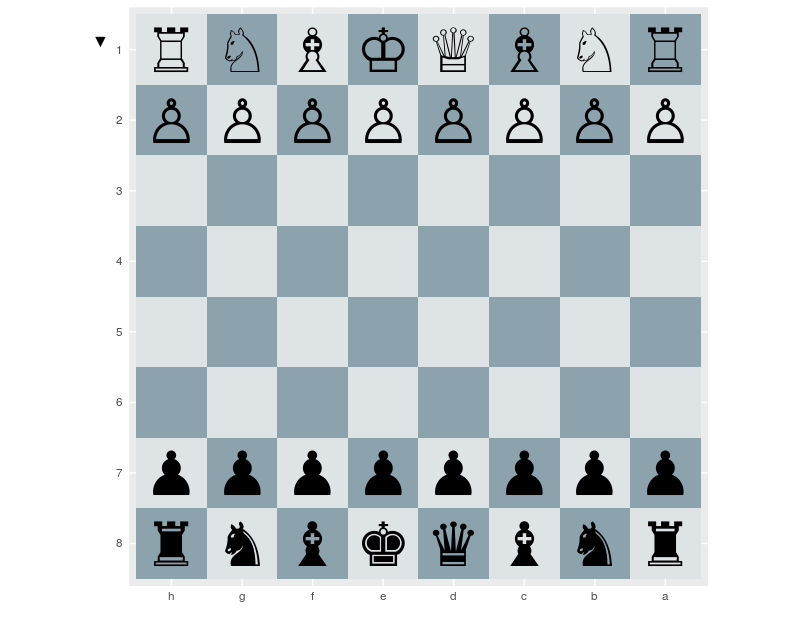
So, from now, on each image, we have
- on the left, an indicator of the side to play
- at the bottom, right column names to ease game progress follow-up. This works whatever the side view considered
- customized light and dark squarred colors
- no more x and y labels displayed
- removed the ticks on X and Y also
Next parts
We’ll create images and make ffmpeg movie of a chess game. This will be achieved on part 2.
And then, we’ll create some more sophisticated images, arrange them side by side with game moves and chessboard influence zones. After recording images, we’ll create a movie of these result and try to proceed to a complete chess game analysis, from the chessboard influence zones diagrams. This will be achieved on part 3.
Note
Images made using ggplot R base package.
Movie montage achieved by external shell script instrumenting ffmpeg as it appeared to be much faster and reliable than thru animation R package.